Learn how you navigate and use the booking manifest.
The booking manifest is found by opening the page Manifest via the menu.
In the manifest you'll find information about todays, earlier and future bookings. You can also see an overview of the numbers of sale per day, NPS and the latest reviews.
You can do the following things can be done in the manifest:
Browse between dates
Navigare back and forth between dates by clicking the buttons
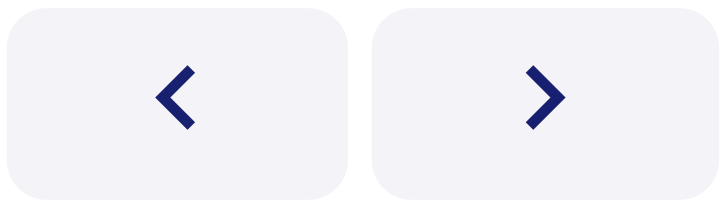 , or selecting what date should be shown.
, or selecting what date should be shown. Click "Today" to navigate back to todays date.
See inventory
Below Inventory during the day in the inventory tab, you fet an overview of how the inventory for each product changes during the day on different times. Scroll horizontally to show the different times.
In the tab In & Out you'll see the number of each product that are handed out and returning during the day. You can scroll horizontally to see more times here as well.
Search for bookings
To search for a booking via the manifest, you don't have to navigate to the correct date, it's enough to click on the magnifying glass (see image for placement). To search for the customers booking, use name, email, phone number or booking ID.
You can also search for bookings by clicking on the button "Filter" and then search for the customers name in the textbox that is shown.
Filter bookings
By clicking on Filter, you can apply date-based filters to only display bookings that (1) start on the date, (2) end on the date, or (3) span across the date. This can, for example, be useful if you have multi-day bookings.
You can also choose to hide completed bookings, i.e. those marked as finished, as well as hide reservations that have not yet been confirmed as final bookings.
In addition, you can search for bookings, filter them by a specific start time, or choose to filter by product.
To filter bookings by the product category, use the tabs in the manifest.
See bookings time by time
For a better overview of what is happening hour by hour, choose Time by Time instead of the Simple booking view, see image below. Here you'll get a good view about what his happening continuously during the day, which makes it easier to hour by hour follow how bookings start and end.





